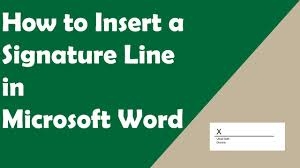How to insert a signature into Microsoft Word
Inserting a signature into Microsoft Word is the perfect way to make your document appear more professional, as well as to provide a personal touch. Microsoft Word allows you to implement a digital signature for authenticity purposes, a handwritten signature, and a signature line that can be signed manually once the document is printed out.
How to back up Windows 11
Your Windows 11 PC holds many precious memories and important files, so you might be wondering how you can protect it. This is becoming more important, as it is a dangerous time on the web with malware, spyware, and adware that can strike if you're not using the best antivirus. So, don't worry, it is quite a simple process to back up your Windows PC, and here, we'll show you how.
You can now collaborate on emails directly in Google Docs
Google Docs is already one of the most popular collaborative tools, and Google is now expanding its capabilities to email. Collaborating on emails probably isn’t the first thing you’d think you need, but Google made it happen anyway. Basically, Google Workspace now allows you to work on an emails alongside other people without ever leaving Google Docs.
How to lock cells in Excel
You might want some cells on your Microsoft Excel spreadsheet to be protected from editing. You can easily lock those cells to prevent them from being rewritten, and you can lock all cells or specific ones. Let’s take a look at how to lock cells in Excel using both methods.
How to embed a YouTube video in PowerPoint
Adding videos to PowerPoint presentations can really help to enhance the slides. There are two ways of adding videos to your PowerPoint presentations. You can either upload a downloaded video to your slide or embed a YouTube video link in your presentation. Both methods work equally efficiently. However, the former ends up making your file size way too large. The latter does the same job but makes sure to keep your file size the same.
How to create a drop-down list in Excel
Implementing a drop-down list in Excel is a quick and efficient way to choose predefined data. In the process, you’re able to save time from manually entering such data into a given spreadsheet. Drop-down lists are perfect for several purposes, such as inputting information into a form.
How to add audio to PowerPoint
Slideshows are about more than just what you see. By adding audio like music, voiceover, or sound effects, you can enhance your PowerPoint presentation or make it more useful to your audience. You might include background music that evokes emotion, record your own voice to explain the slides, or add sound effects for that extra bit of flair. We’ll show you how to add audio to PowerPoint so that you can improve your next presentation.
How to outline text in Photoshop
Typography can be a crucial element in design. One easy way to make your text stand out is by adding an outline to it. With the right combination, you can easily grab the viewer’s attention. Here's how to outline text in Photoshop.
How to make a graph on Excel
Microsoft Excel is a powerful tool to help you with statistics and analytics. It helps you produce detailed diagrams that are aesthetically pleasing as well. Here's how to make a graph in Microsoft Excel quickly and easily.
How to remove duplicates in Excel
You can improve your spreadsheet's readability by removing unnecessary duplicate values. If you know you don't need them, why not use Microsoft Excel's tools to find and remove them? If you want to get rid of them, we can show you how. Here's how to remove duplicates in Excel.