Here's how to make Google Docs read to you.
“Can Google Docs read to me?” This may be a question you're pondering. Perhaps you wanted to know how your letter would sound when read. Or, maybe you require text-to-speech as an accessibility option.
Whatever your needs, getting Google Docs to read to you is fairly simple. All you need is a tech tool to get started.
The Benefits of Google Docs Read Aloud
There are a few key benefits of allowing Google Docs to read to you. First, this process allows you to find mistakes in your writing. Sometimes, hearing your writing out loud can help you pinpoint areas you should revisit.
Another benefit of text-to-speech in Google Docs is enabling those with hindered eyesight to read and write documents simply.
Finally, listening to a document being read aloud can help you better comprehend the text. For example, you could use text-to-speech inside Google Docs to study for an exam.
How to Get Google Docs to Read to You
Currently, Google Docs doesn't have a built-in screen reader tool. However, you can implement your own tools to make it work.
1. Use Your Own Screen Reader Tools
If you already have screen reading software, you can simply enable the accessibility options inside Google Docs. To do so, follow these steps:
- In a new document, select Tools > Accessibility Options.
- In the window, make sure Turn on screen reader support is checked.
- Select OK
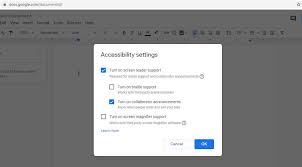
2. Download a Screen Reader Tool
Don't have text-to-speech software? If you will be using read aloud in Google Docs often, you might consider downloading a screen reader tool.
There are various options out there for you to choose from. Two of the most popular screen reader tools include NVDA and JAWS.
3. Get a Simple Chrome Extension
The easiest way to make Google Docs read to you is to download a simple Chrome extension. There are many text-to-speech extensions available for Chrome.
However, there are extensions made specifically for screen reading, including:
- ChromeVox
- Pericles
- Screen Reader by UserWay
And more. Once you find an extension you like, follow these steps to install it:
- Select Add to Chrome.
- If prompted, select Add extension.
And that's it. Now, you should be able to use your extension inside your document for easy read aloud capability.
Source: MUO








