Probably boring. Luckily, Google Docs allows you to add all kinds of visuals to your documents, including GIFs and photos.
The best part is that you can find and add images from around the web straight into your Google Docs in just a few seconds flat by using the web search function.
How to Use the Image Web Search Feature Inside Google Docs
Sure, you can pull up Google, type in a query for an image, and then drag and drop it into Google Docs. However, there's some app switching involved.
When time is of the essence, it's faster to find your images without ever leaving Google Docs at all. The web search feature enables you to do just that.
To use the feature, follow these steps:
- From the toolbar, select Insert > Image.
- Next, select Search the web.
- In the window to the right of your screen, enter your search query.
- Scroll through the hundreds of resulting images until you find one you like.
- Then, simply drag and drop the image into your document. That's it!
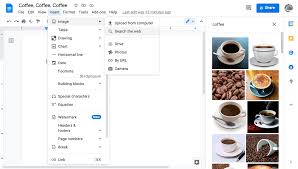
Once you add in your image, don't forget to check out the editing tools found under Image options in the toolbar.
Source: MUO (MakeUseOf)








