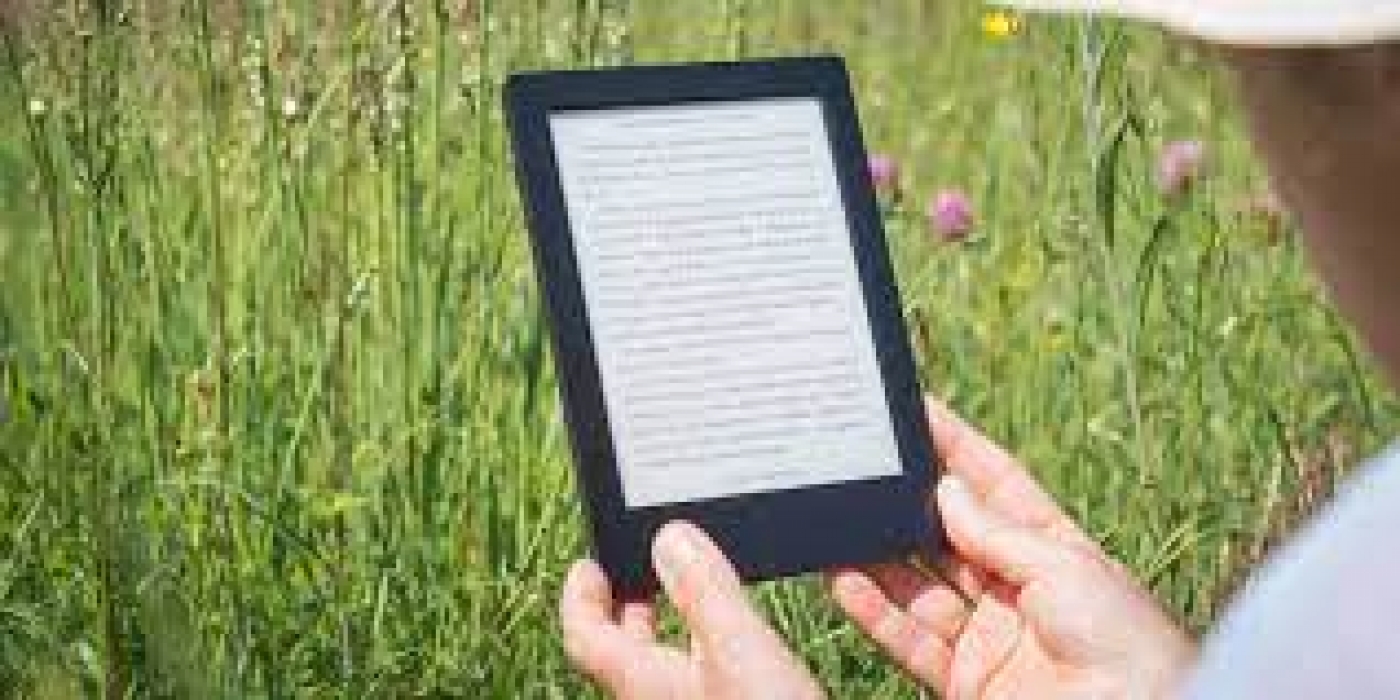Some Kindle eReaders have a cool feature called warm light that lets you change the warmth of your screen. Not every Kindle has it, but if your device does support it, you can quickly turn it on or set a schedule and forget about it.
What Is Warm Light?
Warm light is a type of light that gives your Kindle eReader a yellow(ish) color, depending on the intensity. Research from the American Journal of Public Health says that using warm light is better for your eyes, making the overall reading experience more relaxing.
Likewise, many studies, including one from the Sleep Foundation, say that using regular blue light that a device emits makes it harder for you to fall asleep at night. If you're having trouble going to bed after reading at night—and it's not because the book is that good—warm light could help you sleep better and faster.
What Kindle eReaders Support Warm Light?
Warm light is one of the best reasons to buy a Kindle eReader. But unfortunately, not all Kindle models support warm light. If you want to use this feature, you'll need to use at least a Kindle Oasis 3, released in 2019, or an 11th generation Kindle Paperwhite, which Amazon released in 2021.
How to use Warm Light on Kindle
Now, on to the fun part. Adjusting the warm light on your Kindle eReader is effortless to do, and it'll only take you a few steps. All you need to do is follow these steps:
- If you're on your Kindle home screen, tap the down arrow located at the top of your screen. If you're reading a book, tap the top of your screen and tap the down arrow.
- Under Warmth, tap the plus button to increase the warm light and the minus button to decrease it.
- Tap below the settings menu to exit it.
And that's it. As you can see, you can access these settings wherever you are, so you can adjust your warm light if you're reading or just organizing your Kindle library.
How to Create a Warm Light Schedule on your Kindle eReader
You can also create a schedule so your Kindle turns warm light on and off at a specific time of the day. You can create your own schedule manually or set an automatic schedule, so your Kindle gradually changes the warmth of your screen with the sunset and sunrise. You can also customize the warmth to whatever you want.
Here's what you need to do:
- If you're on your Kindle home screen, tap the down arrow located at the top of your screen. If you're reading a book, tap the top of your screen and tap the down arrow.
- In the Warmth section, tap the arrow next to Schedule.
- Toggle Schedule on.
- Choose to create an Automatic or a Manual Schedule.
- If you chose Manual, select the time to start and end the warm light period.
- Under Set Warmth, you can choose the amount of warmth for the scheduled time.
- Tap the X button in the top right corner of your screen when you're done.
You can go back and change the schedule to whatever feels suitable for you, so play around with it to find your best schedule.
Take Your Reading Experience to the Next Level
Now that you know how to use warm light on Kindle, nothing stops you from trying this feature. As you saw, it's pretty easy to use, and it'll only take a few taps to create a schedule that works for you.
The best part is that this isn't everything your Kindle eReader can do. After you're done playing around with the warm light, there are dozens of Kindle tricks you can learn to master your Kindle.
SOURCE: MUO